|
Click on which download you want.
Blade Runner Icons
Click here to download all my icons!
What I mean by icons is, you know those little icons you have on your desktop those ones. I have gone to the trouble of making 10 icons.
INSTRUCTIONS:
1.Download the file
2.Unzip it
3.Save the icons ino a file
4.Right click on the desktop and select Properties
5.Then select the effects tab
6.Now choose which file you want that icon to be
7.Click apply and thats that!
Dont know what I mean Click here for a pic to help

Winamp Skins in!
Have you got Winamp? Download these Blade Runner skins to customise the look of the player.

Download this one!
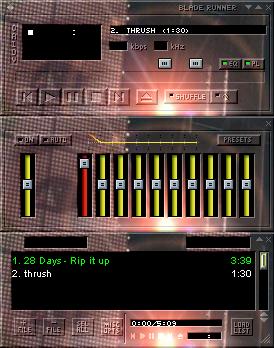
Download this one!

Download this one!

Screen Savers.
Want to spiff up your computer when your not there?
Then download these 2 Blade Runner Screen Savers
There both exellent with images from the movie and music from the sound track in the background.
Blade Runner Saver
Click Here to Download This Blade Runner Screen Saver
This Blade Runner Screen Saver is a collage of pic's from the film with Blade Runner Written in the middle this is a good one no noise no moving things great if you stress a lot.
Blade Runner Saver V1
Click Here To Download This Blade Runner Screen Saver
This Blade Runner Screen Saver is the best one yet it has music,animation,pics from the film and it looks great!


Click here to download the Blade Runner text! 
click here to download the older text
Have you ever liked the Blade Runner text?
Well now you can have it on your computer
Download this text and folow these instructions.
1. Click Start/Settings/Control Panel
2. Double click on the file that says fonts
3. Copy the Blade Runner text and paste it into the font folder.
4. Click Start/Settings/Control Panel
5. Click the icon, Display
6. Click Apperance
7. Then where it says Font look for the word Blade Runner Movie Font 2 in the box
8. Choose it and click Apply
9. Your Done!
Now you have Blade Runner Text go to a word typing program eg: Microsoft Word/Notepad and choose the Blade Runner text in the font selection and start typing!
Here's a few tricks!
Hold Shift+L and you will get a special LA Logo
Hold Shift+B and you wil get a logo of McCoy
Hold Shift+R and you get the logo Blade Runner with McCoy in the middle

C64 Game.
Ever heard of the C64 its an emulator designed to play games on it games like Blade Runner download the emulator here
Click here to download C64
Click here to download The Blade Runner Game
Make sure you download the game into the C drive this will make it easier to find it with the emulator.
1. Open C64
2. Press F9
3.Press Enter
4.Select the game from the list or from one of the files
5.When Blade Runner opens you must configure the controls to the buttons you want
6.When the game starts press space button or the button you chose as fire
7.go around town and track down the replicants
8. When your square is on another square press the fire button
9. chase the replicant and shoot him down

The Game Patch (PC)
This patch fixes any problem in the game and works faster.
click here to download file

The Blade Runner Desktop Theme.
This Blade Runner Desktop Theme has all the sounds and pic's in the game and custmizes the desktop in every way.
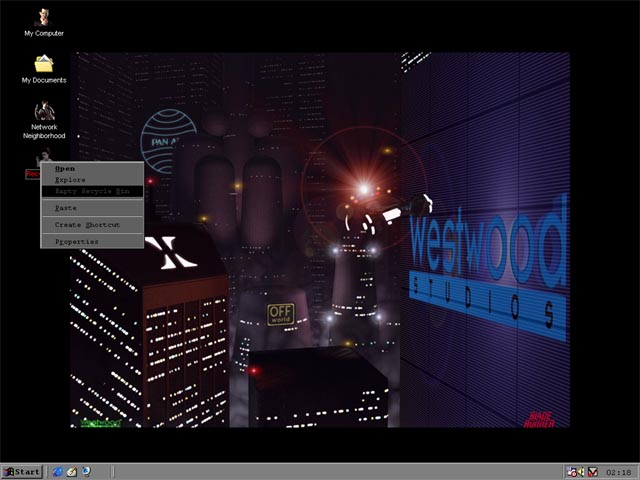
click here to download file
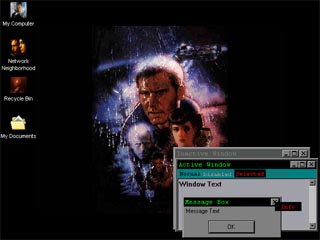
click here to download file

click here to download file

Blade Runner DVD Patch (PC)
Have you got a DVD player on your PC? then download this DVD rom patch and it will fix any problems you might have with the DVD.
Click to download the patch

Blade Runner Music
Do you like the Blade Runner Theme Song? then download it here!!!
click here to download The End Titles

OFFICIAL BLADERUNNERFANSITE WALLPAPER
Like my site? then download my official Blade Runner wallpaper.
Instructions:
1: Click the link
2: Right Click on it
3: Select save picture as
4: Save it into a file
5: Then on your desktop right click
6: Select Properties
7: Then select the Background Tab
8: Then click Browse
9: Select the Wallpaper
10: Then click apply then OK
DONE!
click here to download the wallpaper
|